Recording in IF
Hei,
Have you ever wanted to record the unprocessed airwaves of a broadcast (or many broadcasts) only to be disheartened by the size of an IQ recording? Then you might want to give an IF recording a try.
IF recordings record only what you have inside the filter in your SDR software. You can use a WideFM filter of 190KHz over e.g. 5950 – 6140KHz to record a lot of stations at a fraction of the space an IQ recording would use!
Today We’ll be showing you how easy it is to make an IF recording in HDSDR for listening to later (recordings made in HDSDR work great in SDR#!)
Step 1: Tune to what you want to record
Step 2: If you want to record a single station right click AM and type 32 then press enter. This can sound nasty but it will make sure the entire station is captured. It’s always better to record to much than too little!
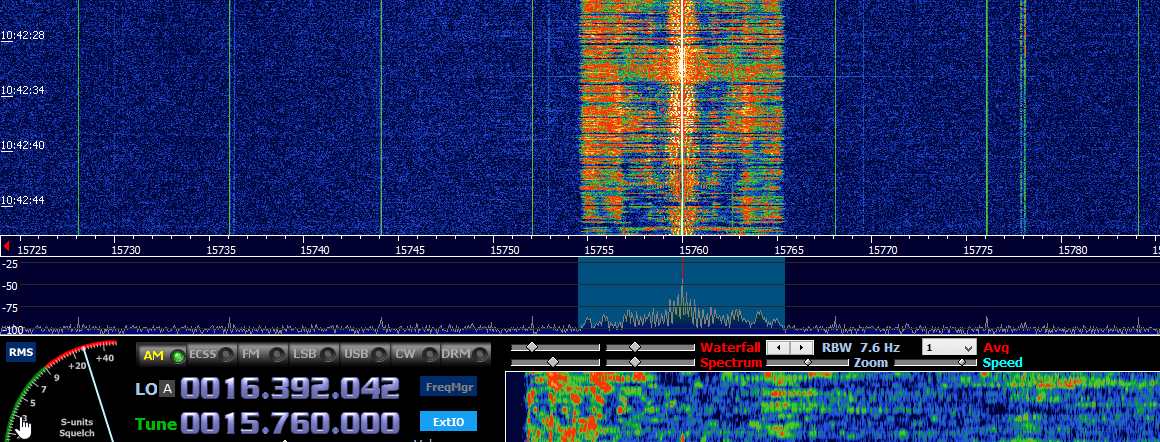
Step 2.1: If you want to record a big chunk of air space right click on FM, enter 192KHz making sure what you want to record is inside the filter!
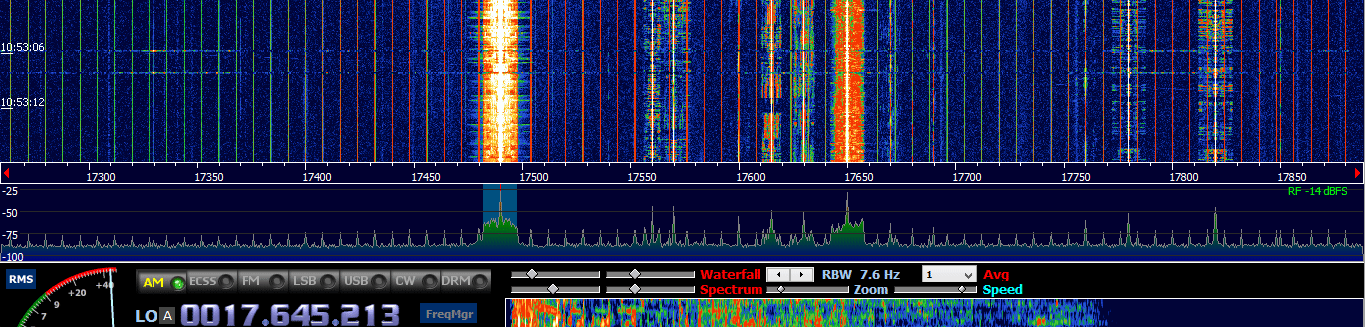
Step 3: Right click on the recording icon and make sure only IF is enabled with the format Winrad, Auto Sample Type, and the file split conditions set to 4000.
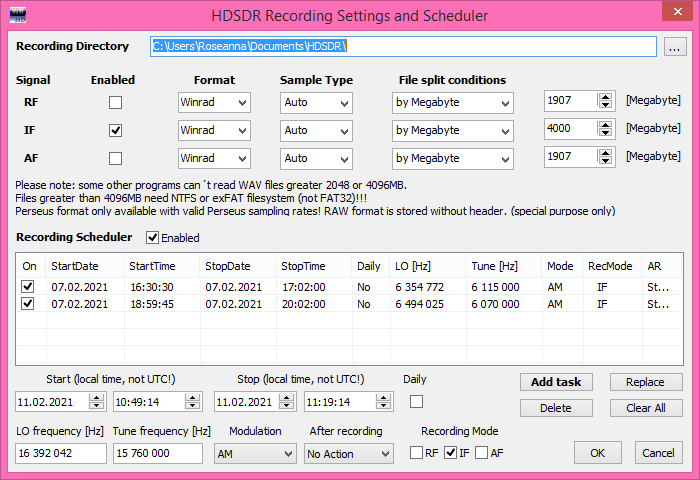
Step 4 (optional): Here you can program in timers entering a start time, a stop time, a frequency (it’s easier to tune the radio before right clicking record, it fills the boxes for you if you do that!) select AM modulation (remember we set that to 32KHz earlier so it’ll be the right one) and you can even tell it to shutdown or sleep after recording! – Don’t forget to click add tast when you’re done!
Step 5: Record! If you are using timers this will be automatic, otherwise press that record button on something you want to record and ta-da! You are recording in IF to demodulate later 🙂
Hopefully this guide has helped you save space and record in higher quality,
Until next time,
Roseanna